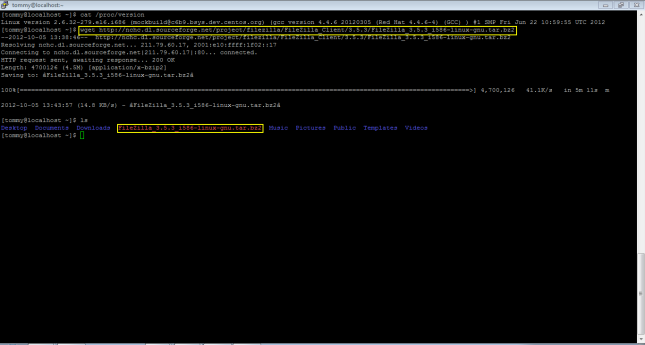1. Go to http://nchc.dl.sourceforge.net/project/filezilla/FileZilla_Client and find the latest Filezilla client. At the time of my entry it was FileZilla_3.5.3.
2. Then run the rest of the steps in Linux Terminal:
3. wget http://nchc.dl.sourceforge.net/project/filezilla/FileZilla_Client/3.5.3/FileZilla_3.5.3_i586-linux-gnu.tar.bz2
(below) Will need to be run from the Terminal, Step 4 will uncompress the tar.bz2 file. Step 5 is to change to directory where uncompressed file is located. and finally, step 6 will compile the file into a workable program.
4. tar -jxvf FileZilla_3.5.3_i586-linux-gnu.tar.bz2
5. cd FileZilla3/bin
6. ./filezilla